After finally finishing and publishing the tutorial I've noticed yet another possible bug :/.
For some reason anything i've made an h5 SHRINKS IN SIZE once published to DA from Stash. So on Stash I set to H5 so text will look bigger...only to find that once published its smaller than what was originally displayed (yet other text is not)
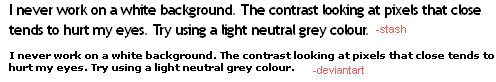
I have no coding in the skin i'm using to define the H5, so it must be something on DA's end that is -forcing- the change once published.
I'm sure I could fix it easily by simply defining custom h5 code in my css, but I shouldn't *have* to in order for things to stay as Stash is choosing to display them to me.
---------------------------------------------------------------
In the past I've not had the opportunity to use Stash Writer. It was always just faster for me to make text updates to my journal from the main DA site where I already was.
When I started creating the tutorial I'm working on I decided that instead of making a single huge image or writing up some sort of web page to format things, I would instead use Stash Writer so I could insert separate images and text as I went along, while saving drafts and being able to publish right away when I was done.
Things were fine at first. I'm about ready to rip my hair out though
Some of the issues may be due to my connection, but some of them are not.
- Hitting 'Enter' while inside of a blockquote ERASES anything below that point still contained within the blockquote.
So If I go back to edit in more information and want to go down to a new paragraph I MUST remember to hit Shift+Enter twice instead of just Enter once.
- Once a chunk of images/text has been erased by hitting Enter, there in NO undo function.
Right-clicking>undo doesn't work or is greyed out. Toolbar Edit>Undo also doesnt work or is greyed out. Ctrl+z also does...yup you guessed it..nothing, haha
- Refreshing the page doesn't work to get back your now lost data.
Autosave kicks in WAY too much. I can load the file, erase something by accident within 10 seconds of it loading, refresh, and still see than an autosave had kicked in.
possible connection related issue
- When loading the file i often have to refresh 4-7 times for all of the images to load. Upon first load often only 3-4 images load. Refresh..and I'll get a few more images loading each time, but if I dont refresh it will eventually just sit there (done loading according to the browser), but half the images missing.
UNLESS of course I look in the html. In the html the images are still...*there*, I just can't *see* them in Rich Text mode without refreshing over and over.
